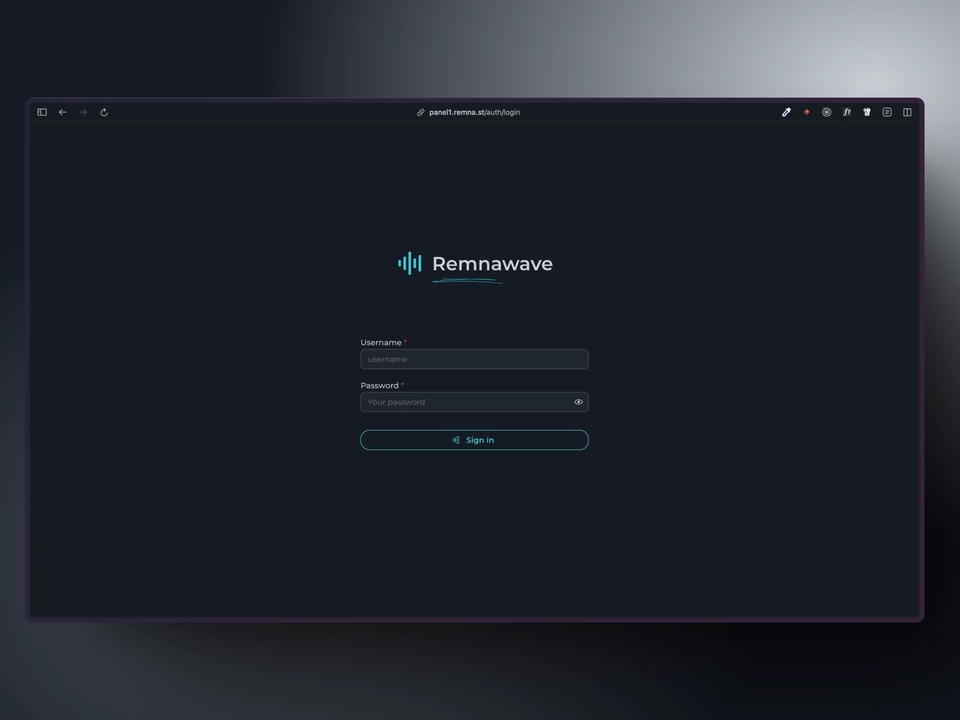Try Cloudflare
Overview
In this guide we will be using the trial version of Cloudflare Tunnel to expose Remnawave to the public internet.
There is no need to have a registered domain name to continue.
But be careful, TryCloudflare (also known as Quick Tunnels) is a trial version of Cloudflare Tunnel, it has a limit of 200 in-flight connections.
Learn more about Quick Tunnels here.
Do not use TryCloudflare in production, it is only for development and testing purposes!
Setup
Firstly let's create a directory for our docker-compose.yml file.
mkdir -p /opt/remnawave/try-cloudflare && cd /opt/remnawave/try-cloudflare
Create a file called docker-compose.yml and paste the following configuration inside of it.
nano docker-compose.yml
services:
remnawave-try-cloudflare:
container_name: remnawave-try-cloudflare
hostname: remnawave-try-cloudflare
image: cloudflare/cloudflared:latest
networks:
- remnawave-network
restart: always
command: tunnel --no-autoupdate --url http://remnawave:3000 remnawave-cf
networks:
remnawave-network:
name: remnawave-network
driver: bridge
external: true
Start the container
docker compose up -d && docker compose logs -f
Check out the logs, and look for the following lines:
INF +--------------------------------------------------------------------------------------------+
INF | Your quick Tunnel has been created! Visit it at (it may take some time to be reachable): |
INF | https://usually-43434-wow-poor.trycloudflare.com |
INF +--------------------------------------------------------------------------------------------+
Open the displayed URL in the browser to access Remnawave.
Do not use TryCloudflare in production, it is only for development and testing purposes!
TryCloudflare has limitations.
If you need a similar setup for production, please use Cloudflare Tunnel or Nginx/Caddy/etc.
Open the panel in the browser
Open the configured domain name in the browser and you will see the login page.